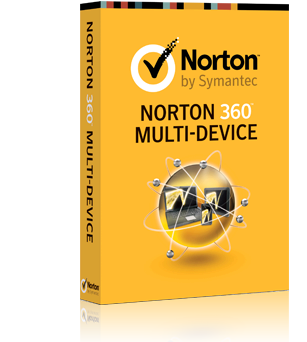As Valentine’s Day draws near, online activities and interactions surge during this season too – whether purchasing gifts or flowers online or connecting with loved ones via social media network or email. In the midst of this season, beware of cybercriminals lurking to steal your personal information or identity. Take three simple steps to stay safe online and prevent heartaches this Valentine’s Day. These steps could be practiced throughout the year too.
While we wait for a single device that will be able to encompass all our smartphones, tablets and computers features into one, we will keep adding new devices into our digital lives. As the world increasingly becomes a ‘multi-device personality’, the cyber threats out there increases as well.
The latest Norton 360 Multi-Device from Norton by Symantec protects us from evolving threats in our daily online lives. The latest version improves on the industry’s leading protection and performance, and is designed for compatibility with the new features of Windows 8.1. The Norton 360 Multi-Device comes in the form of a single license to protect up to five different devices.
According to the 2013 Symantec Internet Security Threat Report, Web attacks increased 30 percent in 2012, driven by the easy availability of malware toolkits and the high frequency of unpatched vulnerabilities on websites. We are exposed to cyber threats even when visiting a legitimate website, putting our devices and personal information at risk. Norton 360 Multi-Device actively protects your devices from online threats, without impacting speed and performance.
The Norton 360 Multi-Device product’s five patented layers of protection provide comprehensive security, improved performance and ease of usability. The key features include:
- Multi-Device Protection – The Norton 360 Multi-Device software gives protection to all devices – PCs, Mac, iPhones, iPads, Android smartphones and tablets.
- SONAR Behavioural Protection – SONAR detects the signs that a file is dangerous to proactively protect you from never-before-seen threats. It helps with the removal and cleanup of malware attempts by saving the evidence of the attack for later use by Norton’s repair technologies. This remediation helps to ensure that all traces of a malware attack are removed and a system is returned to its original state.
- Internet Protection System – This feature actively protects your devices from online threats. The system scours websites and social networking sites for suspicious links and content to identify the latest social networking scams.
- Parental Control – This feature helps you protect your kids from online dangers by giving you direct access to Norton Family. Norton Family is a web-based service that helps connect parents to their children’s online lives and start a dialogue about appropriate online habits.
- Faster performance – Based on recent testing, compared with last year’s releases, Norton products have improved boot time by 15 percent, install speed by 10 percent and memory usage during scan by 100MBs, resulting in the fastest and lightest performance yet. (Source: PassMark, August 2013)
- Locate missing phones/tablets – The Scream Alarm feature alerts you to the location of a misplaced mobile device, and the Remote Locate feature pinpoints your lost or stolen device on a map.
- Enhanced Norton Identity Safe – Norton Identity Safe remembers, secures and automatically enters your usernames and passwords for you, so they can’t be lost or stolen. The latest release offers enhanced password management tool, including improved form filling, with drag-and-drop functionality and full vault searches available directly from the toolbar to help manage passwords even more securely and conveniently.
The latest version of Norton 360 Multi-Device, is now available for purchase in Malaysia through various retailers and online at http://malaysia.norton.com. The MSRP for Norton 360 Multi-Device is MYR 189.00, which provides one year of protection for up to three devices.
Beware that you do not fall into the trap of cybercriminals this Valentine’s Day. The following are three simple steps to help keep yourself safe online – whether you’re on a PC, Mac, tablet or smartphone:
Stop
Even before going online, stop to consider the security risks. Everything is not as it seems on the Internet. Be street smart. Just as you would stop to look both ways before crossing a street, you should stop before clicking on unknown links. A link with a shortened (and thus hidden) URL that’s posted on a social networking site, for example, may take you to a malware-infested site.Stop before proceeding, and think safety first. Always be cautious of any links or emails you receive from unknown recipients, or ones that just seem suspicious.
Think
Think before you click. Someone you just met online wants to know everything about you: your full name, your home address. Hmm … sounds fishy, doesn’t it?Requests from strangers should always send up a red flag, but what if you receive an email from a trusted friend? Sometimes the risk isn’t always obvious, but it may be if you stop to think.
Picture this scenario: You just received an email from a friend you’ve known for years. He didn’t say much, or maybe the message didn’t sound like him. Ignoring your suspicions, you click on the link in the email – and now your PC is being pumped full of dangerous malware, including botnets. Botnets can turn your PC into a “zombie” – meaning your computer starts issuing commands under the instructions of the malware. Prevent a botnet takeover with these easy steps:
•Ask questions. Getting back to our first point, stop. Ask if this message makes sense. You’ve known your friend for years. Why did he suddenly send you a nonsensical message asking you to check out some product?
Connect
Having the confidence to connect will be natural after you learn to take the time to stop and think about your online actions. Still, it doesn’t hurt to take some extra precautions.Before you connect to public Wi-Fi at a coffee shop or the airport, be aware that shared, unsecure connections can make it easier for unscrupulous types to eavesdrop on your Internet session – without you being aware it’s happening.
Play it safe before connecting. Wait until you’re on a private, secure connection to check accounts that require a login. This includes your social networking sites, email and banking account.
We have 3 Norton 360 Multi-Device (license for 5 devices) by Norton Symatec to giveaway to SelebritiOnline readers here!
1) Please LIKE on SelebritiOnline Facebook fanspage www.facebook.com/selebritionline
Facebook ID : Cipotredz
Answer :1.2.3.This giveaway is opened for Malaysian readers only. Winners would be picked randomly and giveaway will ends 20 February 2014. Please send your email to hi@selebritionline.com